JavaScript - the web language
JavaScript is the language of the web. It’s the only language that runs in every web browser, and it’s the only language that can interact with the web page itself.
JavaScript is a high-level, dynamic, untyped, and interpreted language. Despite the name, JavaScript has very little in common with Java - it’s a completely different language with a completely different syntax and feature set.
JavaScript for Computer Science Students
Section titled “JavaScript for Computer Science Students”While there are quite a few resources online for learning computer science using JavaScript, there aren’t a whole lot focused specifically on the needs of computer science students. Here are some of the key concepts that a >=3rd year computer science student, who already has a good foundation both in computer science basics and different language paradigms (i.e. CS 341) should know about JavaScript:
Syntax Basics
Section titled “Syntax Basics”JavaScript’s syntax shares similarities with other C-based languages like C++ and Java, which might be familiar. Key features include semicolon usage (optional in many cases), curly braces for block definitions, and case-sensitive identifiers. Understanding these basics is essential to avoid common syntax errors.
Example:
let x = 5;if (x > 0) { console.log("Positive number");}Dynamic Typing
Section titled “Dynamic Typing”JavaScript is dynamically typed, meaning variables don’t have a fixed type and can hold different types of values during runtime. This flexibility allows for more concise code but can also lead to unexpected behavior if types are not carefully managed.
Example:
let x = 10; // x is a numberx = "Hello"; // x is now a stringconsole.log(x); // Output: "Hello"Functions as First-Class Citizens
Section titled “Functions as First-Class Citizens”Functions in JavaScript are first-class objects, meaning they can be assigned to variables, passed as arguments, and returned from other functions. This makes higher-order functions and callbacks a fundamental concept to master.
Example:
function greet(name) { return "Hello, " + name;}
let sayHello = greet;console.log(sayHello("World")); // Output: "Hello, World"Definition Hoisting
Section titled “Definition Hoisting”JavaScript hoists variable and function declarations to the top of their scope during compilation. This means you can refer to a variable or function before it’s declared in the code, although it’s best practice to declare variables at the top of the scope to avoid confusion.
Example:
console.log(x); // Output: undefinedvar x = 5;Variable scoping
Section titled “Variable scoping”JavaScript’s let and const have block level scope as you’re probably used to
from other languages. It also allows declaration as a var which has
function-level scoping. Additionally, if declared at the top level, var will
be global, while let and const will not be.
Example:
function myFunction() { console.log(`before declaring, localVar is undefined, ${localVar}. if you tried this with a let or const, you'd get a ReferenceError`); if (true) { var localVar = "I'm function local"; } console.log(`even though it was declared within an internal scope, ${localVar} is still accessible here`);}Closures
Section titled “Closures”A closure occurs when a function retains access to its lexical scope, even when the function is executed outside that scope. Closures are common in callback functions and are a powerful feature of JavaScript.
Example:
function outerFunction() { let outerVar = "I'm from outer"; return function innerFunction() { console.log(outerVar); };}
let closure = outerFunction();closure(); // Output: "I'm from outer"Prototypes and Inheritance
Section titled “Prototypes and Inheritance”JavaScript uses prototype-based inheritance. Objects can inherit properties and methods from a prototype, which is another object. Understanding prototypes is essential for grasping object-oriented programming in JavaScript.
Example:
function Person(name) { this.name = name;}
Person.prototype.greet = function() { console.log("Hello, " + this.name);};
let john = new Person("John");john.greet(); // Output: "Hello, John"Asynchronous Programming with Promises
Section titled “Asynchronous Programming with Promises”JavaScript is single-threaded but can handle asynchronous operations like network requests without blocking the main thread. Promises represent the eventual completion (or failure) of an asynchronous operation and are fundamental for managing asynchronous code.
Example:
let promise = new Promise((resolve, reject) => { setTimeout(() => resolve("Done!"), 1000);});
promise.then((message) => { console.log(message); // Output after 1 second: "Done!"});// You can also use await to wait for a promise to resolveasync function asyncFunction() { let message = await promise; console.log(message); // Output after 1 second: "Done!"}The Document Object Model (DOM), window, and document
Section titled “The Document Object Model (DOM), window, and document”The DOM is an interface that allows JavaScript to manipulate HTML and CSS in
a web page. window and document are global objects that represent the
browser window and the web page, respectively. They each have extensive APIs
that enable interaction with the browser environment and its capabilities.
Example:
document.getElementById("myElement").textContent = "New content!";Event-Driven Programming
Section titled “Event-Driven Programming”JavaScript is heavily event-driven, especially in the context of web development. Understanding how to listen for and handle events, such as user interactions, is crucial for writing interactive applications.
Example:
document.getElementById("myButton").addEventListener("click", function() { alert("Button was clicked!");});window.addEventListener("load", function() { console.log("Page loaded!");});JSON (JavaScript Object Notation)
Section titled “JSON (JavaScript Object Notation)”JSON is a lightweight data format used for exchanging data between a server and a client. JavaScript’s native support for JSON makes it easy to parse and generate JSON data, which is a common task in web development.
Example:
let jsonString = '{"name":"Alice","age":25}';let user = JSON.parse(jsonString);console.log(user.name); // Output: "Alice"Strict Mode
Section titled “Strict Mode”JavaScript’s “use strict” directive enforces stricter parsing and error handling in your code. Enabling strict mode can help catch common coding errors and unsafe actions, leading to more reliable and secure code. Strict mode is enabled by default in ES6 modules.
Example:
"use strict";x = 5; // Error: x is not definedThe JavaScript Ecosystem
Section titled “The JavaScript Ecosystem”The previous section focuses on the fundamentals of JS itself, however, the broader JavaScript ecosystem that supports web development has a lot of other bits and pieces that are important to understand when getting started in web development. We’ll go into more detail about these in a later module, but for now these are the basics that you’ll need to understand to get started.
JavaScript runtimes
Section titled “JavaScript runtimes”Every browser incorporates a JavaScript engine that interprets and executes JavaScript code - v8 (Google’s), SpiderMonkey (Mozilla’s), and JavaScriptCore (Apple’s) are some of the most popular ones you’ll hear about. These engines aren’t just useful for browsers - they’re also used in stand alone JavaScript runtimes like Node.js, which allows you to run JavaScript code outside of a browser. Node has been around for quite some time, and new tools like Deno and Bun aim to be easier to use and faster than Node. We use Node in this class, but most things can also be accomplished via Deno or Bun if you’re interested in learning them.
When it comes to web development, these JS runtimes are typically used for two different tasks: running your application code (either in production or on your local machine during development) and running build tools. Each of them will have “runtime specific” ways to do low level things like reading files, but when you aren’t doing those things, the code you write will be the same across all of them.
Package Managers
Section titled “Package Managers”Whether you’re building a client-side or server-side project using JavaScript, you’ll often rely on external packages to provide the functionality of your app. To use any of these dependencies, you’ll need a package manager to download and install them.
Node Package Manager (npm) is the oldest and most popular, but likewise there are alternatives like pnpm and bun’s built in package manager. Here I’ll explain npm’s functionality, but the concepts are the same for all of them.
Node packages are defined by a package.json file that lists the dependencies
and metadata about any individual JavaScript project. This can be a library or a
full application. The npm command can be used to create new projects, install
dependencies, and run scripts defined in the package.json file. An individual JS project folder ends up looking like this:
Each library can have its own dependencies, which can have their own
dependencies, and all of these are required to build and/or run your project. As
you can imagine, for a complicated project, this can get large very quickly.
That’s one of the many reasons not to commit node_modules to your source
control. It’s also the reason that this meme is funny:
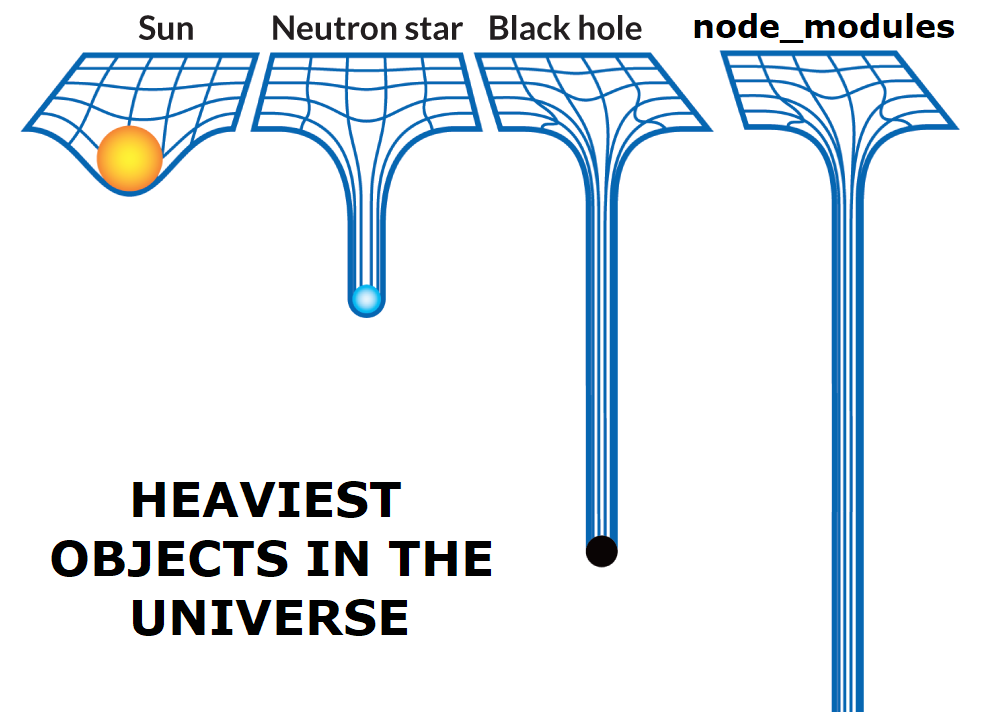
Unlike other environments like Python, generally it’s very uncommon for someone
to write an individual .js file and just run it using the node command.
Instead, you’ll be generating a package.json file and using npm to run your
dev server, run your tests, or build your project for production.
Module Systems
Section titled “Module Systems”JavaScript uses module systems like CommonJS and ES Modules to organize code
into reusable and maintainable units. These operate differently, are used
differently, but all attempt to solve the same problem: splitting code into
manageable pieces. ES Modules, with its import and export syntax, is the
standard we’ll be using in this class, and we’ll go over some of the differences
later.
Bundlers and Transpilers
Section titled “Bundlers and Transpilers”Most JavaScript projects don’t run the code you write directly in the browser or even on the server side. They might need to add new features that aren’t supported by the browser, or take a special language like TypeScript and translate it into vanilla JavaScript that can be run by Node or the browser. These tools can also optimize your code in various ways so that it’s ready to run in production as fast as possible.
Further Reading
Section titled “Further Reading”The Modern JavaScript Tutorial - good primer on JS the language
MDN - the reference for all things web (this also includes some good primers on JS if you are very new to JavaScript and want to learn more)
The WHY behind the WAT - explaining one of the most infamous JavaScript talks, wat.